Watching videos is effortless and addictive, but creating them? That’s a whole different story. The idea of gathering footage, writing scripts and editing to achieve video perfection might seem daunting and time-consuming as it demands creativity, patience, practice and precision. So why take such trouble? Because 100 million Internet users watch a video online every day you have lots of opportunities to earn.
From brainstorming ideas to exporting the final MP4 file, every step of the video-making roadmap like planning, filming and editing requires a streamlined approach. Recently, I explored a range of AI-powered generative and editing tools designed to simplify this journey. Trust me, I was able to narrow down pretty impressive tools.
Whether you’re crafting a marketing video, promoting on social media, running a YouTube channel or repurposing webinar content these tools can help you achieve studio-quality results with ease.
After spending considerable time experimenting with these platforms, I’ve curated a list of recommendations and top picks tailored to various use cases you might be looking for. I hope you find these insights not only helpful but also inspiring for your next video project!
AI Video Generators vs Editing Tools: What’s the Difference
Now that you’re convinced about video editing and the nuances of doing it on your own, it’s important to understand how AI video editors and editing tools work in their own way. The best AI video generators today and classic video editing tools from the past serve distinct purposes in the content creation process. For those still figuring out which works best for them, I hope this session will be a Eureka moment!
We’ve highlighted how they differ significantly in workflow, functionality, time management and the level of human input required. Let’s see how they each stand out from one another in terms of features!
Types of AI Video Generation & How It Works
Do you know that AI video generators leverage artificial intelligence to automate or enhance every video making process? If not scroll down to see the wonders they could do with your prompts. Most AI video content creators work under these three categories that require no prior experience or skills for editing.
Text-to-Video
Running around with an amazing script and looking for production help? Just add your prompts and the AI video content creator will instantly generate a video based on the description you’ve provided. If you’re into making explainer videos, marketing content, or social media video posts, this could work well for you.
Image-to-Video
Do you have a collection of images that you need to turn into a video? With just a click, AI transforms them into a super cool video sequence. For those creating presentations, visual storytelling or animated portfolios, you can work wonders by adding motion effects, transitions and even customizable frames and templates.
Video-to-Video
With a repository of video footage to upload, what if I told you that AI could instantly modify or enhance it with just a few instructions from you? Yes, simply add your preferred style, video transitions, upscaled resolution, animated effects and tada! the video is ready for you to host and publish on the internet.
Classic Video Editing Tools & How it works
Well, here’s a section that can guide you to deliver more humanized work, though it requires a little practice and patience. The great news is that you don’t need any video editing skills, these video editing with AI tools work with simple clicks and makes quick edits. Here are the three categories of tools, ranging from beginner to advanced-level editing techniques, for you to explore so you can analyze which one suits your needs best.
Beginner-Friendly Tools
Do you have a mobile or system filled with personal videos and images to edit in a fun-filled way? Video Editing tools like InShot, kinemaster and iMovie are designed to be intuitive and easy to use with pre-made templates, effects and drag-and-drop features to create videos without any prior learning.
Professional-Grade Tools
For marketers, solopreneurs, creators, and YouTubers who need to edit videos for marketing purposes, platforms like InVideo, GUDSHO, Canva, Clipchamp, Filmora and more come in handy with easy yet professional editing. They offer advanced features like multi-track editing, pacing, colour schemes, B-rolls, split ends, captions and detailed colour grading to deliver polished, cinematic-quality videos. While no prior experience is required you definitely need practice to use them more efficiently
Specialized Editing Tools
Ever heard of tools like Adobe Premiere Pro, DaVinci Resolve and Movavi designed for specialized video content? These video editing tools are primarily used for Hollywood-style film, TV production, advertisements and gaming videos. With advanced features tailored to specific industries’ needs including options for 3D animation, motion graphics, high-end colour correction and visual effects you can deliver movie-quality videos with editing experience and equipment.
Though we have provided a detailed explanation of the differences and their uses, we would like you to see the key highlights at a single glance.
Key Differences Between AI Video Generator & Video Editing Tools
| S.No | Traits | Ai Video Generator | Video Editing tools |
| 1 | Human Input | Minimal human intervention with heavy reliance on AI to generate content | High human intervention with reliance on the editor’s skills and creativity. |
| 2 | Customization | Pre-defined templates with limited AI capablities | Highly customizable with unlimited space for your own creativity |
| 3 | Speed | Fast, automated video generation in minutes | Can be time-consuming depending on the complexity of the project |
| 4 | Ease of use | Need minimum technical skills. | Requires practice and expertise but no skill is needed. |
| 5 | Cost | Subscription and pricing plans are available | One-time purchases or subscriptions are available. |
| 6 | Use case | Best for quick, repetitive or template-based videos. | Best for professional, high-quality and unique projects. |
With these differences in mind, let’s explore some exclusive AI video generation features that will be helpful for you to consider as we move to the platforms section. For those who need more information on video editing software, we have compiled a blog that discusses video editing tools and their features in detail. Feel free to check it out!
5 Things to Consider When Choosing an AI Video Generator
Whether you’re a newbie to AI video editing tools or a pro video editor looking to add some AI finesse to your work, here’s what you need to consider before choosing one.
- AI advanced features: The tool you select must automate tasks like video generation, editing, and enhancement. I found out that some tools offer text-to-video, image-to-video, or video-to-video capabilities in one single dashboard, this saves a lot of time and effort.
- HD quality video output: You can automate editing, but what about the output? Look for platforms that don’t compromise on video quality and support 4K resolution, with a 1080p maximum across all device screens.
- Video customization options: Examine the control and flexibility you have over the platform in editing your videos, Are you able to easily add your own media, text, footage or branding?
- User-friendly interface: Look for a platform that lets you navigate easily with an intuitive dashboard. Make sure that they provide 1:1 boarding support, tutorials and live demo to help you get started.
- Unique editing options: Some platforms come with out-of-the-box editing options, such as creating AI avatars, easy voiceovers, pre-built video templates, doodle creations and more to help you stand out from the crowd.
With these insights in mind let’s dive into the top online video editors with advanced AI features that are simple to use yet powerful.
Best video tools with AI advanced features
As we have been exploring various AI video generator apps and platforms in the previous section, you might be missing out on traditional video editing features combined with advanced AI tools that can speed up your editing while keeping you updated on trends. Luckily, certain platforms make your editing process smooth sailing. There are many free AI video editors in the market each adhering to different needs. Let’s look at the top 3.
1. Gudsho

Remark: Best effortless video editing and video marketing platform in 2025.
Gudsho is a game-changing video editing tool that gives you full access to your video branding through impressive editing tools, branding assets and advanced AI features. Turn your videos into powerful social media and promotional content with 50+ editing styles that work 14x faster than typical video editing platforms.
Start with regular trimming and cropping, then move on to advanced splicing, cutting, highlights and more. What makes Gudsho an ideal choice for video editing is its complete video marketing package in a single dashboard. You can also host, embed, post, share, market and track your video performance to maximize reach, all at your fingertips with just a few clicks. Schedule and post your edited videos by integrating with five major social media platforms like Facebook, X, Instagram, YouTube and LinkedIn simultaneously.
Whether you’re a marketer, business or agency with hectic deadlines and piled-up editing projects sign up with Gudsho today to get the job done and deliver professional videos that create a huge online impact.
2. Kapwing

Remark: All-in-one video editing platform with AI video editor tools.
Kapwing is the best AI video generator without a watermark for YouTube videos that offers simple drag-and-drop features to create studio-quality videos in less time. With effortless editing, you can deliver next-generation videos to curious audiences using simple prompts or by uploading articles or scripts to turn them into videos.
The platform also offers online video editing, allowing you to get started instantly by signing up, uploading a video file or copying and pasting a URL link into the studio to begin. Kapwing provides intuitive tools to easily trim clips, adding overlays for videos of any length, making it possible for those with no prior editing experience. Check out how Kapwing can streamline your video editing workflow to produce impactful results.
3. Canva

Remarks: Powerful video editing platform with advanced AI-powered video creation tools!
Canva is the best free AI video editor that combines both traditional and advanced AI features with a simple user interface. Deliver professionally edited videos of any length in minutes using an AI video editor for social media and promote them using the content calendar
The platform also offers powerful AI features that identify your video’s best moments in seconds and turn them into fine-tuned visuals with just one click, saving you time on manual editing. Easily arrange and merge clips, customise templates in a timeline view, and create standout videos with storytelling motion and pitch-perfect audio if you’re comfortable with traditional editing. Whether it’s AI video editing or traditional video editing, Canva can do wonders for your videos. Learn more about Canva and its pricing plans.
Best AI Video Generating Software & Editing Tools for Creators
Here are the top 11 best AI video-generating software tools that I believe are worth trying, as they help you achieve your video goals faster, smarter and more uniquely.
Best text-to-video AI Generator
This isn’t a new concept for us, but the platforms are. Scroll down to discover how these platforms are efficient in this context.
4. Fliki

Remark: Best AI video editor for free video creation
Fliki is a text-to-video AI generator that helps you transform your ideas into stunning videos with easy text prompts. The platform features human-like voiceovers, dynamic AI video clips and various other AI-powered features to help you create realistic videos in minutes.
Not just scripts and texts, but you can also convert a blog, PPT or even a product into videos with simple and easy steps. What’s more!, you can even create your own avatars or clones with your voice and personality to deliver content that establishes an authentic connection with your audience, instead of performing every time.
Fliki’s Best For features:
- Give voiceovers for videos using 2,000 ultra-realistic voices in 80+ languages.
- Convert images to videos by adding sound effects, human-like voiceovers, animations, music and more.
- Built-in subtitles with automatic transcriptions make your videos accessible globally
Pros
- Clone your voice by simply providing a 2-minute sample of your own recording.
- A free online screen recorder that you can edit in minutes.
Cons
- It makes the editing process a bit complex with too many AI features.
- The free version offers very few features and you need to upgrade to the paid version to access premium features.
Pricing
- The standard package starts at $21. Check out Fliki to know more!
There are lots of AI video tools in the market choosing the right one can be confusing. We got you covered! Here are the top AI video tools that offer exclusive features. Simply read through to find the best video editing software that suits your needs and fulfills everything you’ve been hoping for.
5. Synthesia

Remark: Create studio-quality videos with the best text script to video generator!
Synthesia is a prominent text-to-video AI generator that requires no signup to create scalable marketing videos on the go. For anyone looking to produce professional videos without studio equipment such as cameras, microphones or casting, the AI video generator handles the entire video creation process.
Easily add your brand identity with color-branded backgrounds, logos, themes and more. Create videos with avatars and directly embed them into your training materials. You can also effortlessly integrate them with LMS if you’re working with online courses, or use Synthesia for various use cases across different industries.
Synthesia’s stand out AI video editing features:
- Convert your scripts to HD quality vidoes with natural-sounding voiceovers.
- Edit to turn PDFs, documents, website links or ideas into fine-tuned visuals using pre-defined templates.
- Translate videos into 140+ languages to reach global audiences.
Pros
- Collaborate with your team in real time to manage and discuss projects.
- Make videos more engaging by including avatars from a larger variety.
Cons
- No video marketing features are available.
- Video player customization is not available.
Pricing
- The starter package starts at INR 1499.
Best AI Image to Video generator
Again, AI video generators are now second nature, and you can’t be unconvinced about it. Here are the two most popular platforms that are best known for turning your image into a video with the power of AI.
6. Animoto

Remark: Make wonders with videos using the best AI music video generator!
Animoto is one of the outstanding video editors that helps people create and share stunning videos with drag-and-drop editing features regardless of skill level. The platform lets you easily input rough ideas into the AI scriptwriter feature to get a well-polished video in minutes that blends with your creativity.
For those who do not have a script yet, just add images and ideas to Animoto’s AI video editor, and enhance it using drag-and-drop tools and licensed media stock to create a professional-quality video of your own irrespective of any use industry use case all from a single dashboard.
Best AI video editing features of Animoto:
- Built-in on screen and webcam recorder, to fill any gaps or enhance your project right from your browser to let the AI video editor do the job.
- Easy access to countless Getty Images stock assets and licensed songs.
- Pre-designed themes to select from a list of custom colours, fonts, animations and photos.
Pros
- Set the tone, style and d storyline direction for any use case, whether it’s educational, promotional or entertainment.
- Easily pair photos, text, video clips and music to instantly create videos.
- Access to reusable templates with branding features for inter-team communication.
Cons
- Very few AI-powered features.
- Advanced editing features or avatars are not available.
Pricing
Contact support to know their pricing.
7. Runway
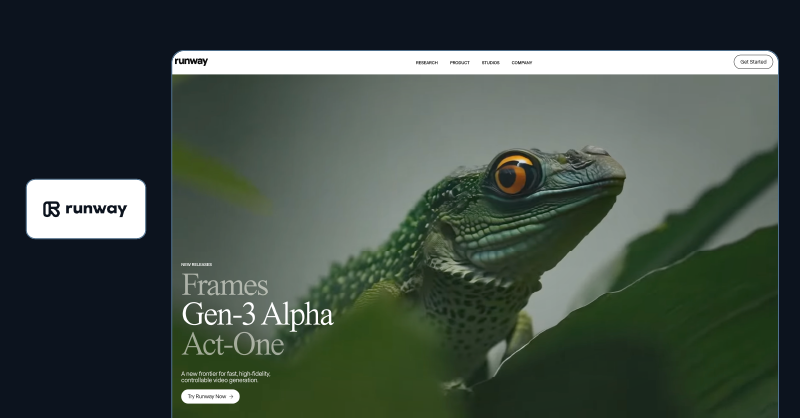
Remark: Build the next-era videos with the best AI video maker (free).
Runway is a multimodal AI video editing software that offers the most advanced AI image and video tools to close the gap between idea and execution. This AI video content creator generates novel videos using text, images or video clips for any use case in simple steps.
All this image-to-video generator requires is to add an image, at least a style of an image, or a text prompt to raw footage, and you’ll have a high-quality video in minutes. No videos? No worries! You can simply use text and describe it to create a compelling piece of film.
Runway Ai Image to video generator features for you:
- 8 different AI video editing models to turn into videos covering text, image, video to video to customization and stylization.
- Easily change the video location, tweak the lighting or recast a character with your imagination
- Create realistic simulations and renders with full control over speed, accuracy, and quality for production-ready videos.
Pros
- 30+ of the best AI video editing tools for a seamless video generation experience.
- Customization allows for greater control and consistency in achieving specific styles.
Cons
- No video marketing features are available.
- The user interface is very complicated and requires advanced video editing skills.
Pricing
- The standard package starts a $12.
Best AI video generators for social media and YouTube content
Yes, you read that right. These specific AI video generators help you create audience-worthy videos, making them ready for a specific target audience with social media-friendly content, quality and size.
8. InVideo AI

Remark: Best AI video generator for YouTube and social media.
InVideo is one of the best AI video generators that transforms ideas into eye-catching videos with simple yet professional AI video editing tools. Add prompts including specific details such as duration, voiceover, language, accent, and more to generate professional-quality videos in minutes.
You can also edit your videos effortlessly with simple commands like changing the accent, adding or deleting scenes, or including an engaging intro or actionable wrap-up. Say goodbye to audio dubbing and simply create lifelike voiceovers with automated captions and perfectly sync them with your video content in seconds.
Best features of Invideo AI video generator online:
- 500 + professional templates with simple drag-drop-replace actions.
- Add branding attributes like colour, theme, logos, fonts and more to make your videos stand out.
- Convert articles or blogs into videos in minutes in a few easy steps.
Pros
- 7000+ tailor-made marketing video templates available for any use cases.
- Integrated with iStock to access 16M+ images, footage and an audio library for sound and music effects.
Cons
- No video marketing tools are available.
- Very few AI features are available.
Pricing
- Separate pricing for InVideo AI and Invideo Studio, check out the site for detailed pricing.
9. Pictory

Remark: Best AI image-to-video generator to create studio-quality videos in minutes.
Pictory is the easiest way to create professional videos for YouTubers, course creators, business professionals, content creators and more in minutes using the power of AI. Convey your brand identity through tailored videos with custom logos, colours, themes, and fonts for a fully personalized experience.
Share projects and assign roles to collaborate in real-time, producing videos with realistic AI voices, automatically matched visuals and music, all with just a few clicks. Using a GPT-powered tool, you can instantly generate a script and video using prompts to turn any text into captivating videos, simple and easy.
Why Pictory AI video generator online:
- convert scripts or blog posts into videos using AI, streamlining content creation.
- It generates videos from text, automatically adding subtitles for better accessibility and engagement.
- Pictory offers a variety of templates for different types of videos, making it easy to create professional-looking content.
Pros
- 6 types of AI video generators like video clip generators, chaptgbt video generators and more.
- Integrated with ElevenLabs AI voices to deliver audio in multiple languages.
Cons
- No advanced editing tools are available.
- You can only edit your videos and there are no options to promote them.
Pricing
- The starter package starts at $19.
Best AI generate podcast video from audio file
10 .Veed

Remark: Best AI video editing tool for effortless podcast audio and video generation!
VEED is an affordable and powerful AI music video creator that allows teams to create professional podcast videos in minutes. Make your content more engaging by adding multiple languages and creating videos from text prompts with our AI Video Generator.
Convert your podcasts into animated videos in seconds with your digital clone or create separate audio and video podcasts by optimizing them for various social media and video-sharing platforms. Using the AI background removal tool, you can choose a transparent background or add colour with just one click and give a professional look to your videos.
How VEED’s AI podcast editor stands out:
- Buit-in AI voice cloning tool to add instant voiceovers using your voice profile.
- Get videos ready with VEED’s instant Clips by automatically placing you or any speaker in the centre of the video, adding subtitles and removing filler words.
- Add images, text and music to your videos with simple drag-and-drop features.
Pros
- Offers exclusive podcast editing software with complete AI tools.
- Provides the option to add GIFs or even upload video files and convert them to GIFs with just a click.
Cons
- No exclusive marketing tools are available for video marketing.
- Very less features are available in the free plan.
Pricing
The Lite package starts at INR 499.
11. Vizard AI

Remark: Leading AI podcast clip generator to make video and audio of any length.
Vizard AI is a leading AI video editing tool that turns any long-form podcast or video into short clips ready for channels like TikTok, Instagram, YouTube Shorts and more. Turn your podcast into 30+ video or audio clips effortlessly and share your content globally in minutes.
Seize the opportunity of short-form video trends and capture instant audience attention on YouTube, TikTok, LinkedIn or any platform of your choice. Instantly add captions, emojis, B-roll and everything else you need for dynamic Shorts with AI tools. You can also find highlights and edit them or manually edit yourself.
Why Vizard AI Podcast video editor:
- Translate your captions to 100+ languages for global content reach.
- Share videos as links and collaborate with teams for effective editing.
- Pre-defined templates designed to create videos instantly.
Pros
- Provides an intuitive timeline editor to easily fine-tune text-based edits.
- AI clip highlighter that you can edit with AI, or manually edit yourself.
Cons
- Very few podcast video editing features.
- No video marketing options are available.
Pricing
- The creator pack starts at $9.5.
Get Started with the Best Decision Today!
Yeah, it’s a lot to take in, but trust me, it’s worth it! These hands-on, tested platform reviews will save you tons of time. Just skim through, pick the platforms that feel intuitive, and start editing smarter with the features that fit your style! Don’t forget to pat yourself on the back every time you complete a project or send laurels to your team every time they collaboratively win the show. We wish you a Happy editing!


Looking for best ai tools for video editing for a while to make editing work a hassle free task. Thank god i came across this blog. The lists of tools listing out with the features is very helpful,
Being a creator, AI video editing tools for youtube creators has been a boon. It not only makes the job easier but also reduces the time consumed. This list sounds interesting looking forward to try them.
AI-powered video editing tools are the new trend in the market and people prefer to edit videos with ai editors cause it makes the job very easy. The blog listing out the ai options with their feature really comes in handy for all editors.
I have been in the lookout for ai video generator apps for my youtube videos and the blog is really a boon for. Looking for more blogs like this.
Loved this blog! AI video editing tools for YouTube creators make content creation way more efficient and creative.
This blog nailed it! AI video generator apps are perfect for fast, creative content creation. The blog listing these many AI generators is really helpful for creators.